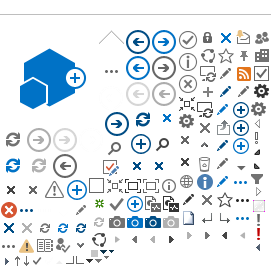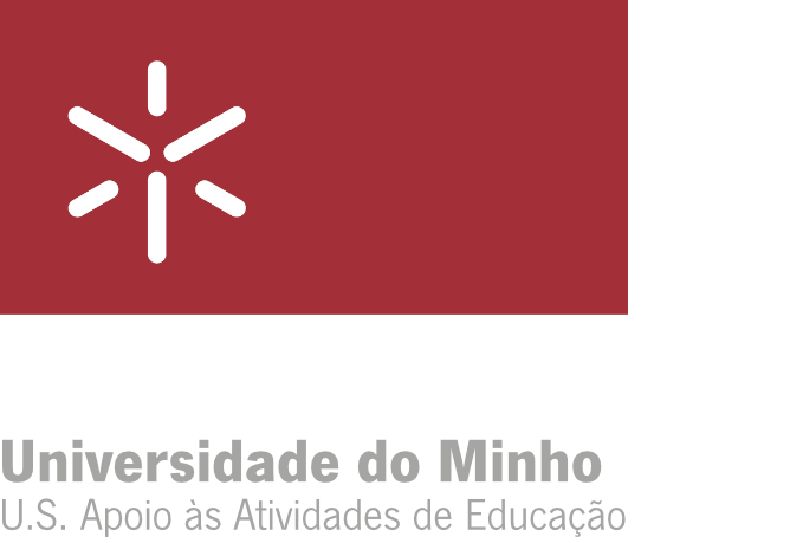Remind: those who live with you that you will take a test and that thank them for their collaboration.
Install yourself: Beforehand (at least 60 minutes), connect your computer to the power grid and login, so it can timely proceed with the required authentication and initialization. This way, you will have some time to deal with unexpected situations.
Devices: Check all the required devices (eg. webcam) are working properly. Close all unnecessary applications to not affect your computer’s performance. Disable automatic updates (In case you don’t know how to do that, refer to these instructions for Widows and Macintosh).
Connection: Whenever possible use a hard connection to the network. Keep the number of Wi-Fi connected devices, belonging to others, to a minimum.
Back-up: Although unlikely, your computer might suffer from some problem, during the test, so, whenever possible, you should have a backup device ready in case that occurs.
Platform: Access the platform where you will take the test, before its beginning, so you make sure it is operational.
Identification: Have your student card at hand. If the teacher finds it necessary, he may verify your identity, by asking you to show your identification document to the camera, safeguarding all legal restrictions.
Finally: Take a deep breath!… After logging in, relax e concentrate. We wish you the best of luck!