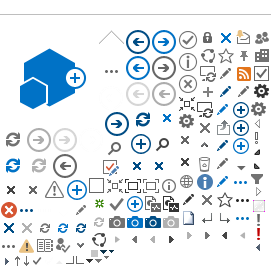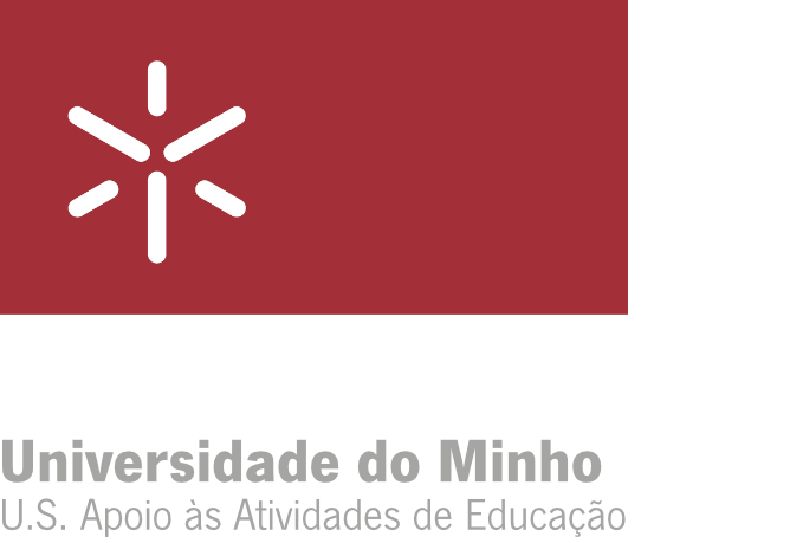In the event of unexpected situations that prevent the beginning, the course, or the conclusion of the test, it is madantory:
Network failure: Restart the Wi-Fi connection in the device, or in the router and try to access the test again.
Insuficient speed: Verify simultaneous use of the Wi-Fi network and restrict it.
Technical issues: Immediately contact the teacher, specifying the anomaly and send a screen capture (still or vídeo), accompanied by information, regarding the moment (date and time), it took place.
Class Class Collaborate not working: Contact the teacher by email, or phone, so the test can be conducted in another platform (ex: Teams ou Zoom).
In the case any of these problems cannot be overcome in due time, you must contact your teacher as soon as possible and provide evidence of the anomaly in question.